แอปแต่งรูปใน โนเกีย Lumia
รีวิวแอป VOLET แอปแต่งรูปในโนเกีย

แอปนี้สามารถ ใช้ได้กบั Lumia ทุกรุ่นนะคะ ทำสีออกมาได้เหมือนกับแอปที่ใช้ใน iPhone เลยค่ะ
เรามาดูหน้าตาของมันกันนะคะ
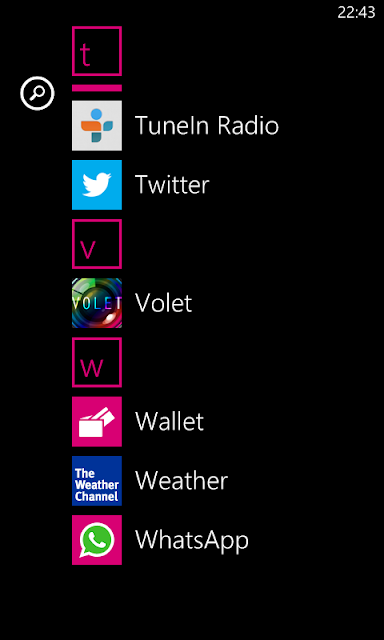
ในเมนูทั้งหมดจะเป็น icon Volet ดังรูปนะคะ
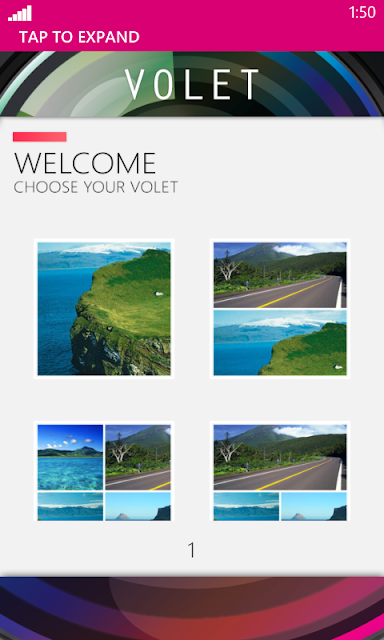
รูปนี้เป็นรูปตอนเปิดเข้าแอปไปจะเป็นหน้าตาแบบนี้นะคะ
คือให้เราเลือกค่ะว่าจะใส่รูป 1 รูป 2 รูป 3 รูป
ถ้าสไลด์ไปข้าง ก็จะมีแบบให้เลือกอีกค่ะว่ากรอบเป็นวงกลม วงรี อะไรประมาณนี้
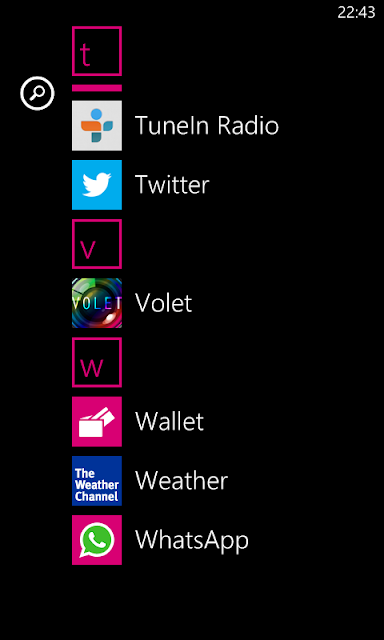
ในเมนูทั้งหมดจะเป็น icon Volet ดังรูปนะคะ
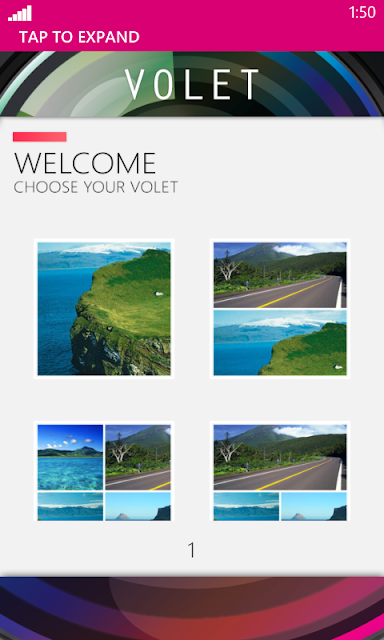
รูปนี้เป็นรูปตอนเปิดเข้าแอปไปจะเป็นหน้าตาแบบนี้นะคะ
คือให้เราเลือกค่ะว่าจะใส่รูป 1 รูป 2 รูป 3 รูป
ถ้าสไลด์ไปข้าง ก็จะมีแบบให้เลือกอีกค่ะว่ากรอบเป็นวงกลม วงรี อะไรประมาณนี้
(แถบสีชมพูที่เห็นด้านบนพอดีแคปหน้าจอไปด้วยคุยโทรศัพท์ไปด้วยค่ะเลยมีแถบสีชมพู)
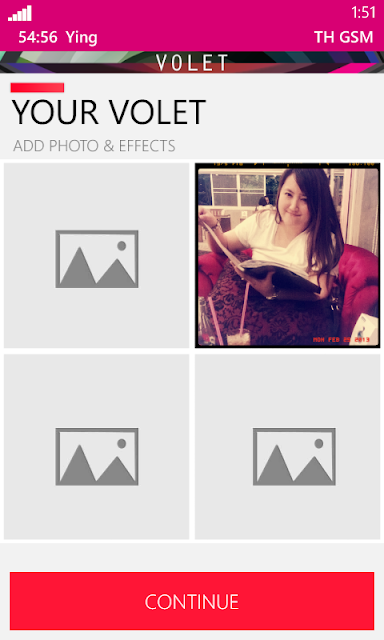
พอเราเลือกแบบกรอบรูปเสร็จเราก็มาจิ้มเลือกรูปที่จะเอามาใส่ได้ทีละรูปเลยค่ะ
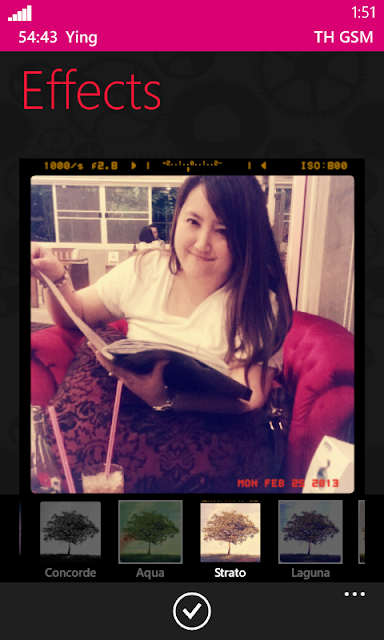
รูปที่เอาใส่ สามารถปรับเอฟเฟคได้ค่ะ คล้ายๆ แอปในไอโฟน

เมือ่ใส่ครบทุกรูป เราก็ save ออกมาค่ะ
สามารถอัพขึ้น FB, IG ,TW รึว่าจะเซฟลงเครื่อง รึว่าจจะอัพขึ้น sky drive ไว้ก็ได้ค่ะ
ของไอชิ ก็อัพขึ้น sky drive ไว้ค่ะ
เวลาจะอัพบล๊อก เปิดคอมมาก็ลากมาทำได้เลย สะดวกดีค่ะ
โหลดแอปได้ที่ http://www.windowsphone.com/en-us/store/app/volet/4155183f-b3e8-438f-bcd3-a67f44b46345
สนับสนุนโดย www.ishiclub.com









2 comments:
Good day! I know this is kinda off topic but I was wondering which blog platform are you using for this website? I'm getting fed up of Wordpress because I've had issues with hackers and I'm looking at alternatives for another platform. I would be fantastic if you could point me in the direction of a good platform.
Hello, i read your blog from time to time and i own a similar one and i was just wondering if you get a lot of spam comments? If so how do you stop it, any plugin or anything you can advise? I get so much lately it's driving me insane so any help is very much appreciated.
Post a Comment